Simple ways to improve web accessibility without coding skills
Learn what web accessibility is, why it matters, and how to make your site pretty inclusive. This guide covers key principles, benefits, tools, and WCAG tips.
TECHNOLOGY
7/30/20256 min read
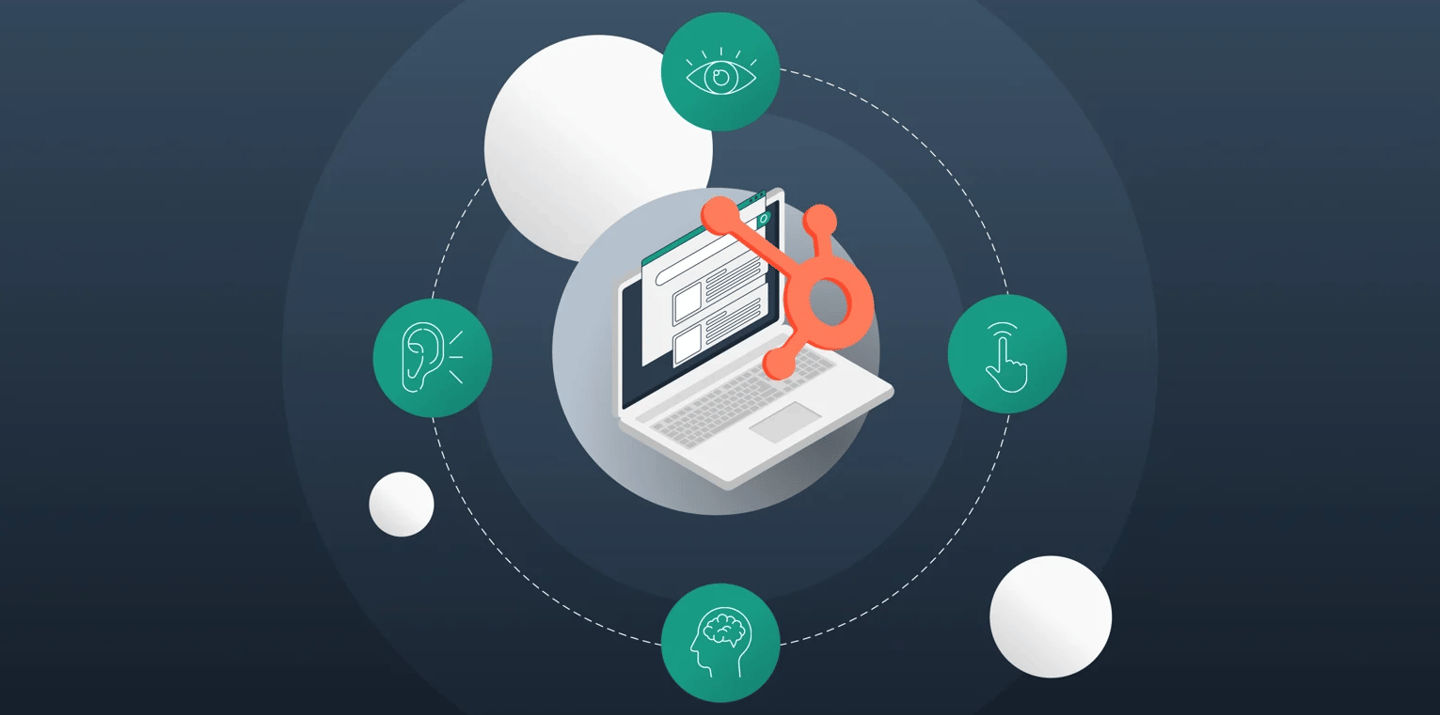
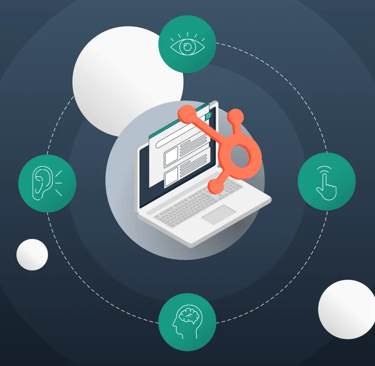
In a digital-first world, everyone should be able to access and use websites, regardless of ability, device, or situation. However, millions of users still face barriers online due to inaccessible designs. That’s where web accessibility comes in.
This beginner-friendly guide will explain web accessibility, why it matters, how to implement it, and how to test your site for inclusivity. Whether you’re a developer, designer, or content creator, this guide is a step toward making the web better for everyone.
What Is Web Accessibility?
First and foremost, accessibility is a matter of human rights. Numerous facets of life, including education, work, government, business, healthcare, and more, depend heavily on the internet. Ensuring that the web is accessible guarantees that everyone, including individuals with impairments, has equal access and opportunities.
Second, many countries have legal requirements for digital accessibility. In the U.S., the Americans with Disabilities Act (ADA) mandates accessibility in public spaces, including websites. In India, the Rights of Persons with Disabilities Act (RPWD) encourages accessible IT infrastructure.
Third, it makes good business sense. Accessible websites have better SEO performance, attract more visitors, improve user satisfaction, and expand market reach. According to the World Health Organization, over 1 billion people live with some form of disability ignoring this demographic can hurt your brand and your bottom line.
Web accessibility refers to the practice of making websites usable by as many people as possible, including individuals with:
Visual impairments (blindness, low vision, color blindness)
Hearing impairments (deafness, hard of hearing)
Motor disabilities (limited fine motor control)
Cognitive limitations (dyslexia, ADHD, memory loss)
Temporary disabilities (injuries, situational constraints)
Device limitations (old browsers, slow connections, mobile screens)
The goal is to remove barriers and ensure that everyone can perceive, understand, navigate, and interact with your website.
Why Web Accessibility Matters
1. It’s a Human Right
Web accessibility promotes inclusivity and ensures equal access to digital information for everyone. Inaccessible websites marginalize people with disabilities and limit their ability to participate online.
2. Legal Requirements
In many countries, web accessibility is required by law. Not complying can lead to lawsuits, especially in regions like the U.S., Europe, and Canada.
3. Wider Audience Reach
When your website is accessible, you can reach more users, including those with temporary or situational limitations.
4. Better SEO and User Experience
Accessible sites often have cleaner code, faster load times, and structured content all of which help your SEO and improve usability for all visitors.
Key Principles of Web Accessibility
The WCAG (Web Content Accessibility Guidelines) developed by the W3C outlines four foundational principles:
1. Perceivable
Content should be made visible in a way that users can consume it. Example: Use alt text for images so screen readers can describe them.
2. Operable
Users can be able to explore and connect with your site. Example: Make all functionalities available via keyboard.
3. Understandable
Information and UI must be easy to understand. Example: Avoid overly complex language or inconsistent navigation.
4. Robust
Content should be compatible with assistive technologies. Example: Use semantic HTML so screen readers interpret content accurately.
Tools to Test Web Accessibility
Here are some free and premium tools that help you audit your website for accessibility issues:
1. WAVE (Web Accessibility Evaluation Tool)
Analyzes contrast ratios, alt tags, ARIA labels, and more.
2. axe DevTools
A browser extension that identifies violations against WCAG standards.
3. Google Lighthouse
Built into Chrome DevTools, it gives performance and accessibility scores.
4. NVDA / JAWS (Screen Readers)
Use these to simulate how your website is read aloud for visually impaired users.
5. Color Contrast Analyzer
Check whether your foreground and backdrop colour combination meets the accessibility standards.
Mobile Web Accessibility Best Practices
Since many users access the web via smartphones and tablets, mobile accessibility is essential.
Ensure tap targets are large and spaced well.
Use responsive design with legible text at all screen sizes.
Provide text alternatives for images and video captions.
Avoid features that rely on gestures alone (like swipe-only actions).
Don’t block zoom functionality.
Tip: Always test your site on real devices and use tools like BrowserStack or Google's Mobile-Friendly Test.
Web Accessibility Laws and Guidelines Around the World
United States
ADA (Americans with Disabilities Act): Requires businesses to provide accessible digital content.
Section 508: Applies to federal agencies and their vendors.
European Union
EN 301 549: Accessibility requirements for ICT products and services.
EU Web Accessibility Directive: Mandatory for public sector websites and apps.
Canada
AODA (Accessibility for Ontarians with Disabilities Act): Aims for full accessibility by 2025.
India
Rights of Persons with Disabilities Act (RPWD), 2016: Recognizes accessibility as a right, with guidelines aligning with WCAG.
Real-Life Examples of Web Accessibility
Accessible Site: gov.uk
Uses simple language, clear navigation, proper heading structure, and alt text for images.
Fully usable via keyboard and screen readers.
Inaccessible Site Example:
No skip-to-content link.
Buttons without text labels.
The contrast doesn't go well enough to be comprehended by people having low vision.
These differences significantly impact user experience and inclusivity.
Business Benefits of Accessible Websites
Making your website accessible isn’t just a moral or legal obligation it’s also good business:
Reach a larger audience (1 in 5 people live with a disability)
Improve SEO through semantic structure and better performance
Enhance brand reputation as an inclusive, customer-centric brand
Boost conversions by improving usability for everyone
Avoid legal risks and ADA lawsuits
SEO Benefits of Web Accessibility
Accessibility and SEO often overlap, meaning, you don’t have to choose one over the other.
Here's how accessibility helps SEO:
Alt attributes on images improve visibility in Google Image Search.
Heading structures (H1-H6) improve site crawlability.
Fast-loading, semantic HTML improves Core Web Vitals scores.
Increased user experience leads to low bounce rates and better engagement.
Making your site accessible is not just ethical it’s a smart SEO move.
How to Start Making Your Site Accessible
If you’re just starting your journey toward building an accessible website, these practical and beginner-friendly actions will help you lay a strong foundation:
1. Add Alt Text to All Images
Alt text (alternative text) is used to describe images for users who rely on screen readers or cannot view the images due to slow connections or disabilities.
Be descriptive but concise (e.g., "A woman holding a newborn baby").
Avoid the use of general phrases like “image of” or “picture of.”
Use blank alt text (alt="") for shiny images so they’re skipped by the screen readers.
2. Use a Keyboard to Test Navigation
Not everyone uses a mouse users with motor impairments or screen readers often rely on keyboard-only navigation.
Try navigating your site using only the Tab, Shift + Tab, Enter, and Arrow keys.
Make sure all interactive elements (like buttons, menus, and forms) can be accessed and used via keyboard.
3. Structure Content with Headings and Semantic Tags
Use proper HTML heading tags (<h1>, <h2>, <h3>, etc.) to give your content a logical structure. This helps both users and assistive technologies understand your content hierarchy.
Use only one <h1> per page (typically for the title).
Nest subsequent headings logically.
Also use semantic tags like <article>, <nav>, <main>, and <footer> to provide meaning to your page layout.
4. Ensure Sufficient Color Contrast
People with low vision or color blindness may have difficulty reading text with poor contrast.
Check that text and background color combinations meet WCAG’s minimum contrast ratio of 4.5:1 for normal text and 3:1 for large text.
Use tools like the Color Contrast Analyzer or WebAIM Contrast Checker to verify compliance.
5. Provide Text Alternatives for Non-Text Content
Any content that is not text-based such as audio, video, charts, or infographics, should have a text alternative.
Include transcripts for podcasts and audio.
Add captions or subtitles for videos.
Use ARIA labels and detailed descriptions for complex images like graphs or diagrams.
6. Keep Language Clear and Consistent
Write in plain, simple language to ensure everyone, including those with cognitive or learning disabilities, can understand your content.
Avoid jargon, complex words, or long-winded sentences.
Use bullet points, short paragraphs, and meaningful subheadings to improve readability.
Maintain consistency in terminology, buttons, and labels across the site.
Frequently Asked Questions (FAQs)
Q1: Who benefits from web accessibility?
Everyone, including older persons, users with disabilities, users on mobile devices, and those in low-bandwidth contexts.
Q2: Is web accessibility only for developers?
No. Designers, writers, and marketers all play a role. Accessible language, structure, and visuals are just as important.
Q3: How do I know if my site is accessible?
Start by running an audit with tools like WAVE or Lighthouse. You can also get user feedback from people using assistive technologies.
Q4: What is WCAG?
The Web Content Accessibility Guidelines (WCAG) are the global standard for making web content more accessible.
Q5: Can accessible websites still look modern and stylish?
Absolutely. Accessibility enhances user experience it doesn't limit design creativity. You can build stunning, modern sites that are fully accessible.
Conclusion
Web accessibility isn’t just a technical requirement it’s a social responsibility and a competitive advantage. As the internet becomes more essential in every aspect of life, designing with accessibility in mind ensures no one gets left behind.
Whether you’re a beginner or a seasoned developer, taking even small steps today can make a huge difference tomorrow.
Community
Company
Resources
© 2024. All rights reserved.


